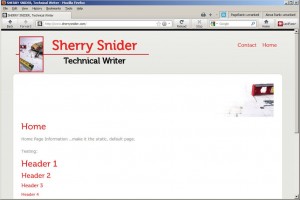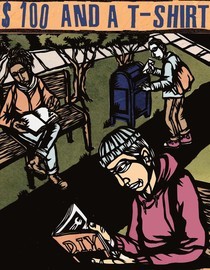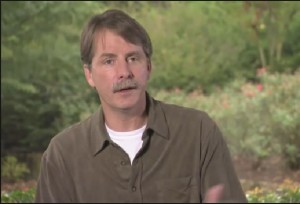It sounds like a joke because it really is laughable just how simple it could be to resolve the US Government’s revenue, debt, and campaign reform issues at nearly zero cost!
We need a handful of Americans (literally, less than a dozen) with the right skills (technology and communication skills) to start and run a non-partisan non-profit to Help at Home…help us help ourselves.
I recently posted a random thought on Facebook as stories of campaign funding, government debts, etc. kept popping in the news.
“Wild thought. Instead of millions donated and spent on election campaigns, can’t someone in DC make a list of all govt funded programs and allow citizens to donate to those specific programs that mean something to them?”
Apparently, it wasn’t such a wild thought. Now, that I’m currently watching a special news report about US debt caps, the idea seems even more viable and simple.
Let Americans Help
 Give us a way to help. Don’t get me wrong. Absolutely, politicians and government employees should keep doing their jobs and doing their best to resolve issues, but individual Americans CAN help. …and given the opportunity, we WILL.
Give us a way to help. Don’t get me wrong. Absolutely, politicians and government employees should keep doing their jobs and doing their best to resolve issues, but individual Americans CAN help. …and given the opportunity, we WILL.
It IS a Disaster. We Will Respond.
Think about recent disasters. Tornados, floods, hurricanes, earthquakes are very visible disasters, and it only takes about 24 hours to rally Americans to help, either through labor or financial support. …and I’m not talking about just FEMA, other government supported programs, or even existing non-profits like the Red Cross who specialize in physical disaster relief. Send out a few Facebook messages and tweets along with some emails, and you’d be amazed how many “individuals” will go above and beyond to help in any way they can.
We even respond like this to physical disasters in other countries. It’s a very natural, innate desire to help people in need. Again, the physical needs are visible, and the desire to help is natural. We “see” pain – we “act” to respond.
Beautifully Simple and Cheap Solution
Let’s say someone starts a non-profit (Help at Home or Direct Dollars or some catchy name CLEARLY describing the purpose) as a relief organization specifically for government funded programs.
As much as possible should be done online to eliminate cost and waste. Individuals can simply go on the web site, select the program(s) they choose to voluntarily support and donate anything from $1 to thousands.
Publicity and Other Motivation to Do Good
Donations can be anonymous, attributed to the individual donating (for tax deduction purposes), and can even be donated “in honor of” a special person relative to the program or a politician.
This attribution costs nothing, but offers quotable “support” in relation to the program or politician…rather than donating money directly to the politician’s campaign fund. It’s a win for the politician. The politician can note donations made in his or her name or in support of his or her favored programs to promote on his or her own web sites, etc. and the money goes DIRECTLY to the programs rather than into the muck of campaign funds.
 SO Simple…Just Three Key Players
SO Simple…Just Three Key PlayersIt’s SO simple!
- Bring in a non-partisan lobbyist with great communication skills who knows the game and all the players in DC. The lobbyist gathers the massive list of government supported programs that could use some financial love from individual Americans. The lobbyist also rallies support from the program coordinators to help with the housekeeping issues (legal ins and outs of the donations, accounts, contacts, accountability such as SHORT reports and update emails to notify and reassure donors of the specific results, etc.)
- The programmer does all the techie infrastructure to secure and automate donations, distribution of funds to programs, to-the-cent reports, notifications, email newsletters, etc. The dedicated programmer keeps it all running smoothly and automates as much as possible. Too, the programmer is needed for security purposes and project-specific needs.
- The blogger crosses over with the other key players and provides the face and voice of the organization and Americans who want to help. The blogger KNOWS how to communicate electronically and use a lot of automation tools already. The blogger is an much a communicator as the lobbyist, and they should work together, but where the lobbyist focuses on DC, the blogger focuses on communicating with the rest of us…the Americans who desperately WANT to help. We just need that voice (web site, podcasts, etc.) showing us what we can do and pointing us in an effective direction.
Add a small handful of employees to support these three key players in the non-profit, and you have a VERY effective non-profit relief organization that could resolve our nation’s financial issues at the speed of cyberspace! As a non-profit, it would cost nearly nothing to run the organization. In fact, Americans could easily select an option to donate directly to the overhead costs…”check here to donate $1” or “check here to designate 10% of your donation to the administrative costs of the relief fund.”
The same non-profit could easily provide links to program coordinators for Americans who want to offer donations of time or other items, other than money, but the non-profit for government funding relief should focus specifically and function solely on collecting, distributing, tracking, reporting, and communicating voluntary donations from Americans FOR American programs.
It’ll Work If Someone Lets Us Help
I’m telling you. Americans WANT to help. No one wants to pay more taxes because NO ONE likes being TOLD what to do. (No one likes the taxes falling into such a massive pot of possible distribution/uses and never knowing how those dollars are actually used either.) Given an organization and an online method of voluntarily donating money, whatever one can afford, and the accountability of KNOWING exactly where those funds are going…to the program(s) CHOSEN by the individual, oh yeah. We WILL donate.
I’m all for sending a few bucks to save a child’s life overseas. It’s a basic human act of kindness. Has anyone thought how many American lives could be affected, or even saved, through a program like this at home?
If I get email or PayPal receipt for the tax deductible donation, and I’m more than happy to give up one coffee per week (and donate that money) to maintain interstates, fund scholarships, and stock food banks. What programs would you voluntarily fund with your spare change?
Yeah. A blogger, a programmer, and a lobbyist walk into a bar and help us help ourselves. J No joke.